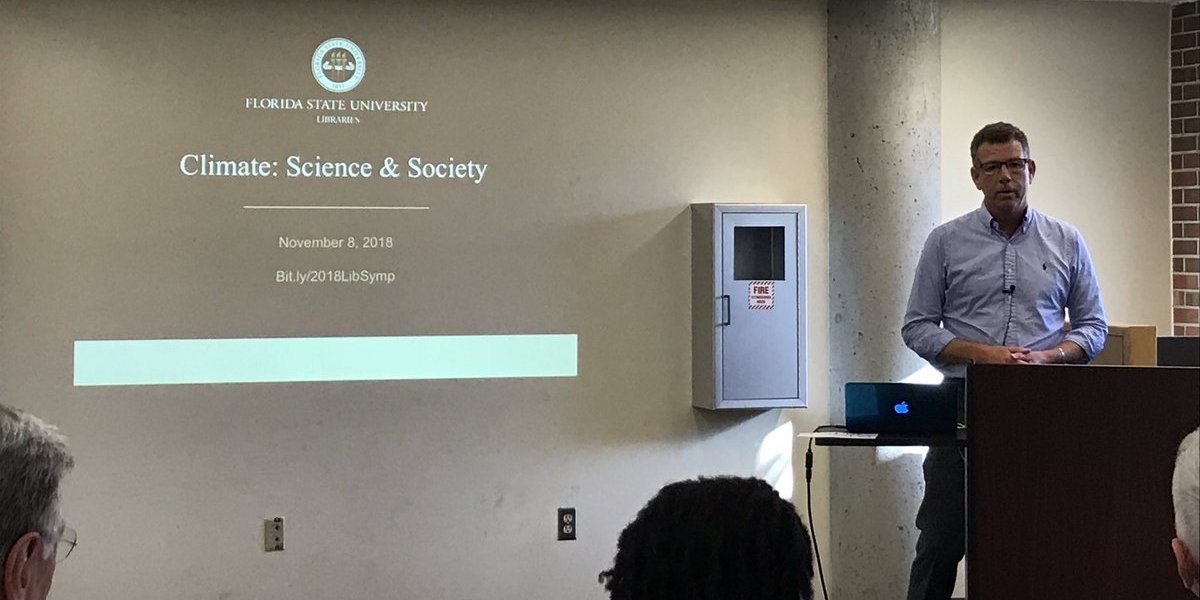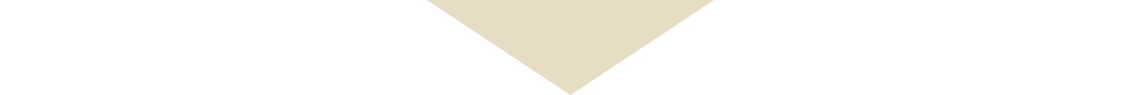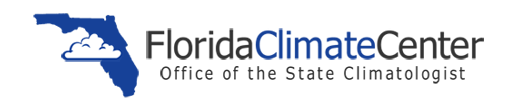The Florida Climate Center serves as the primary resource for climate data, information, and services in the state of Florida.
What's new in our world?
The Florida Climate Center achieves its mission by providing climate monitoring, research, and expertise to be applied by the people, institutions, and businesses of Florida and the surrounding region.
We provide direct service by fulfilling requests for climate and weather data and information in a variety of formats.
We perform research that advances the understanding of the climate variability and changes of Florida and the surrounding region.
We provide outreach in presentations and at events aimed at a variety of groups, interests, and ages.
Adjust the tornado funnel width and core pressure difference in the simulation, click the "Go" button and observe the different types of wind damage tornadoes can produce.
The core pressure difference refers to air pressure at the center of the funnel compared to the surrounding air.
All tornadoes, and most other severe local windstorms, are assigned a single number from the enhanced Fujita Scale according to the most intense damage caused by the storm.
Here is a breakdown of the Fujita (F) scale:
- EF0 (weak): 65-85 mph, light damage.
- EF1 (weak): 86-110 mph, moderate damage.
- EF2 (strong): 111-135 mph, considerable damage.
- EF3 (strong): 136-165 mph, severe damage.
- EF4 (violent): 166-199 mph, devastating damage.
- EF5 (violent): 200-230 mph, (rare) incredible damage.
This applet is Copyright © 2011 by the American Meteorological Society.
This applet was developed by Ira Geer (AMS), Robert Weinbeck (AMS), and Tom Whittaker (University of Wisconsin-Madison).
Explore the relationship between sea surface temperatures (SST)
and hurricane strength.
Note that ocean temperatures change with each season.
|
|
Instructions and options you can use
- Drag the hurricane around to see the effect surface temperature has on the hurricane.
- Drag the High around to see how pressure and winds influence hurricane paths.
- Type "r" to reset the position and size to start over.
- Click on the season to rotate through the 4 seasons.
This applet is Copyright © 2011 by the American Meteorological Society.
This applet was developed by Ira Geer (AMS), Robert Weinbeck (AMS), and Tom Whittaker (University of Wisconsin-Madison).
Every snow crystal has a six-sided (hexagonal) shape, otherwise they're all different.
This activity lets you grow your own.
Visit the Frosted Flakes snow crystal study from Charleston IL
This applet is Copyright © 2011 by the American Meteorological Society.
This applet was developed by Ira Geer (AMS), Robert Weinbeck (AMS), and Tom Whittaker (University of Wisconsin-Madison).
Lightning kills more people each year than tornadoes and hurricanes COMBINED. Thunder is the sound wave that occurs when air expands rapidly due to the extreme heat of a lightning flash.
Use the mouse to position the person further (or closer) from the base of the storm.
One way to estimate thunderstorm distance involves counting the seconds between a flash of lightning and the clap of thunder. Divide the number you get by 5 to estimate the distance (in miles) to the thunderstorm. Be sure to take cover if the storm is getting closer.
This applet is Copyright © 2011 by the American Meteorological Society.
This applet was developed by Ira Geer (AMS), Robert Weinbeck (AMS), and Tom Whittaker (University of Wisconsin-Madison).
Controls
- Choosing a rainbow
- Primary checkbox enables the primary bow and its light rays
- Secondary checkbox enables the secondary bow and its light rays
- Unchecking both when in Rain Curtain Mode will show both bows -- but no rays.
- Picking a display mode
- Rain Curtain mode shows two parallel light rays (beams) from the sun refracting off a raindrop at the both the top and bottom of the rain curtain
- Multi-drop mode shows three parallel light rays refracting off three raindrops at different altitudes
- Single drop mode shows the path inside a single drop
- Note that primary or secondary bows may be used with each mode
- Dragging the mouse pointer around
- Drag the sun around (top and right side) to change the angle of the parallel light rays from the sun and simulate a time-of-day
- Drag the person back & forth to see the effect of observer distance from the rain
- When in multi-drop mode drag the refracting drops up and down
This applet is Copyright © 2011 by the American Meteorological Society.
This applet was developed by Ira Geer (AMS), Robert Weinbeck (AMS), and Tom Whittaker (University of Wisconsin-Madison).