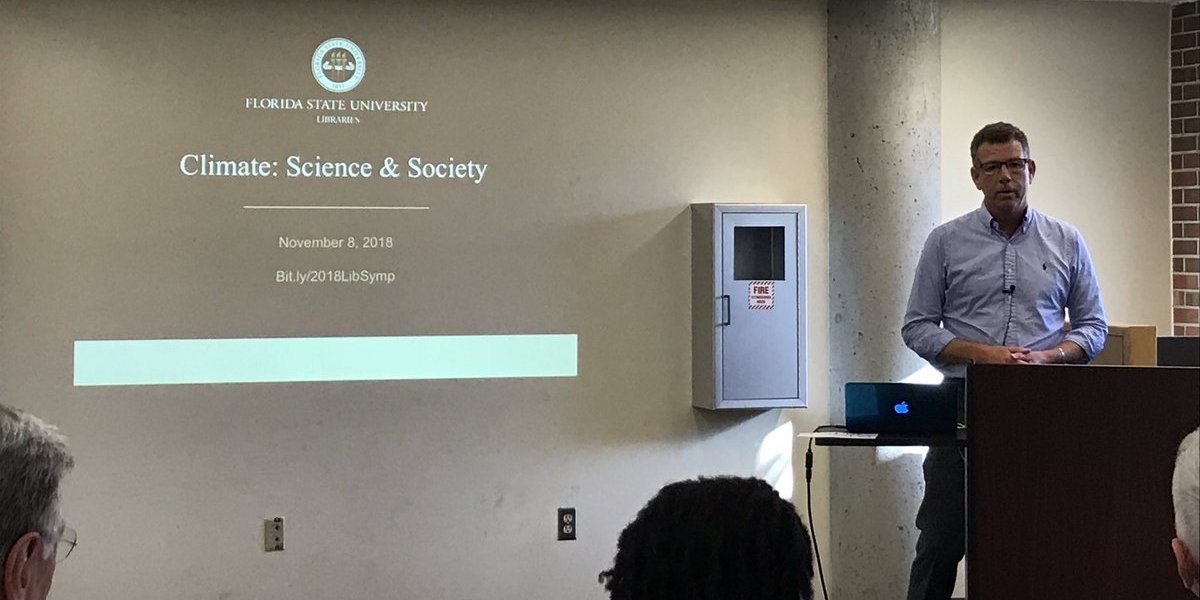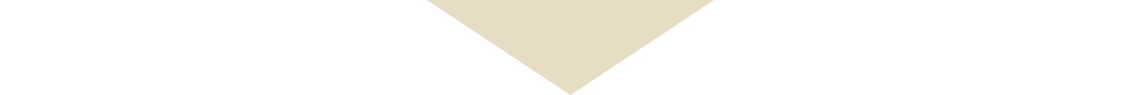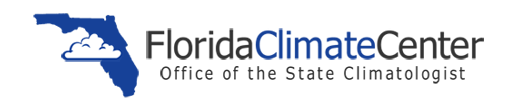The Florida Climate Center serves as the primary resource for climate data, information, and services in the state of Florida.
What's new in our world?
The Florida Climate Center achieves its mission by providing climate monitoring, research, and expertise to be applied by the people, institutions, and businesses of Florida and the surrounding region.
We provide direct service by fulfilling requests for climate and weather data and information in a variety of formats.
We perform research that advances the understanding of the climate variability and changes of Florida and the surrounding region.
We provide outreach in presentations and at events aimed at a variety of groups, interests, and ages.
Adjust carbon sources and sinks by dragging the green points in the top left graph, then click the Run Projection tab to see the impact on atmospheric CO2 (right graph) and the relative fluxes (bottom graphic).
Important Notes:
- The blue areas mark predicted ranges from climate models used in the IPCC Fourth Assessment Report (IPCC AR4, 2007).
- The estimated global temperature response is a rough scaling based upon average IPCC AR4 (2007) model sensitivity to atmospheric CO2.
Visit this Carbon Cycle Resource Page from the University of Wisconsin-Madison.
This applet is Copyright © 2011 by the American Meteorological Society.
This applet was developed by Ira Geer (AMS), Robert Weinbeck (AMS), and Tom Whittaker (University of Wisconsin-Madison).
The applet simulates what happens inside your house when the outdoor temperature and dew point change.
Control the outdoor conditions by sliding the red colored portion of the two thermometers encased in blue (one for temperature and one for dew point). The Relative Humidity meter (also encased in blue) will instantly tell you the RH value for the outside. You can also control the house thermostat setting and choose different activities.
This applet is Copyright © 2011 by the American Meteorological Society.
This applet was developed by Ira Geer (AMS), Robert Weinbeck (AMS), and Tom Whittaker (University of Wisconsin-Madison).
The three main elements of this applet are:
- The graph on the right side which always shows 400,000 years of temperature anomolies from modern times, derived from the Vostok Ice Core sample. As the three main elements of Earth orbit changes are enabled (see Checkboxes, below), a magenta-colored line plot is made which combines the simple sine ways of each element according to their periodicity.
There is also a vertical slider on the left side of this graph which allows certain elements (again, see checkboxes below) to be changed to show their position or orientation back through the millennium. - The Earth-Sun system which depicts the Earth in orbit around the Sun, as controlled by the various checkboxes. The applet begins with a caveat about the relative sizes of the elements.
- The controls:
- The view button toggles between showing a projection which is above the orbital plane and one which is more sideways.
- The Label checkbox which toggles the seasonal labels on/off. The default is on.
- The eccentrictiy checkbox which enables (when checked) the orbital eccentricity to change when the "millennia slider" is used. The eccentricity curve displayed is a combination of the 95, 125 and 140Kyr cycles.
- The precession checkbox which enables (when checked) the precession of the Earth axis to change when the "millennia slider" is used. The precession curve displayed is a combination of the 19 and 24Kyr cycles.
- The tilt checkbox which enables (when checked) the tilt of the Earth axis to change when the "millennia slider" is used. The tilt curve displayed is the 41Kyr cycle.
- The "lock season" checkbox which will cause the seasonal position in place when checked to remain as the "millennia slider" is used.
- The "rotation" checkbox which (when enabled) shows the Earth in its daily rotation about the axis.
- The "orbit" checkbox which (when enabled) causes the orbital motion of the Earth to be in correct proportion to the rotation.
- The "faster orbit" checkbox accellerates the orbital motion
Vostok Core Data obtained from: ftp://ftp.ncdc.noaa.gov/pub/data/paleo/icecore/antarctica/vostok/
This applet is Copyright © 2008 by Tom Whittaker.
This applet is Copyright © 2011 by the American Meteorological Society.
This applet was developed by Ira Geer (AMS), Robert Weinbeck (AMS), and Tom Whittaker (University of Wisconsin-Madison).
Controls:
- Show View button - to select sideways or top view
- Labels - toggle the labels of seasons on/off
- Map - toggle the map display window on/off
- when the map is shown, click on a red dot (city) to show the average monthly maximum and minimum temperatures observed there
- when the graph is shown, roll the mouse over the lines to get a display of the values
- Rotation - make the Earth rotate in "real-time" (that is, one rotation per 24 hours)
- Faster Rotation - make the Earth rotate faster (by a factor of 86400)
(Note that when the map is showing, the rotation rate is reduced by a factor of 2.) - Orbit - check to have rotation and orbit synchronized
- Faster Orbit - check to make the orbit faster and not be synchronized to the rotation (to ~14.3 degrees per second, or one complete orbit in about 25 seconds)
- Solar Insolation Graph - toggle on/off the graph of the Average Daily Solar Insolation at the top of the atmosphere
- Month slider - as the Earth orbits the Sun, this shows the month during the year; you may also grab the slider thumb to move as desired.
The maps of global images showing solar insulation are 24 year (1984-2007) monthly averages of surface incoming shortwave radiation and were provided by NASA from the GEWEX SRB Shortwave Release 3 algorithm.
The scale for the maps (units are Watts / m2):
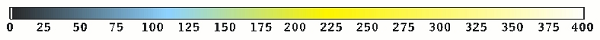
When you click on a red dot the average high and low temperature plot will appear (the city you selected is shown with bold lines; the previously selected city is also shown for comparison).
This applet is Copyright Applet Copyright © 2010 by Tom Whittaker and Tommy Jasmin.